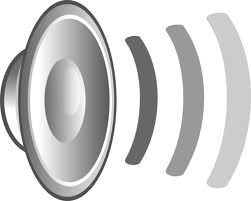

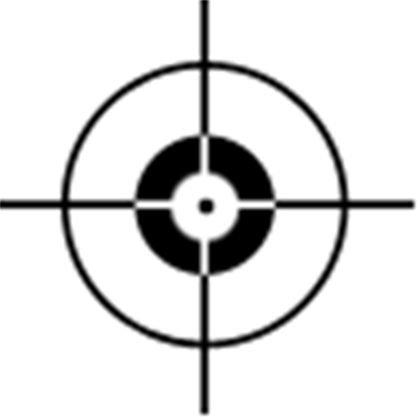
| v1.1.0.1 |  |
FEATURE: Date Modified column is added. This is in preparation to assist when doing multiple scans on the same files (so that you don't import new TAGs over ones you've already edited). |
| v1.0.7.0 |  |
FEATURE: TAG Summaries - with ability to Delete multiple tags (from a list), throughout the entire library. Ability to REPLACE Tags with new tags. |
| v1.0.6.0 |  |
FEATURE: AutoUpdate TAG Dropdown box option added. A whole bunch of error checking added. No more exception error when rapidly clicking in grid. Move some menus around. This release is quite solid. Thanks for all the feedback! |
| v1.0.5.0 |  |
FEATURE: Ability to Remove TAGs in bulk has been added. Highlight the sounds to search through (click and drag) or click CTRL+A to highlight ALL, then click the "Actions" menu, then click the "Remove TAG from selected sounds". Type in the TAG to remove, hit ENTER. |
| v1.0.4.3 | Changed formatting of direct entry of TAGs in grid. Other minor changes to behaviors. Found bug in drop-down lists. | |
| v1.0.3.0 |  |
Implemented AutoUpdate, 2nd Combobox (TAG Filter) will only display TAGs that are visible in grid (not ALL TAGs), Option to force all TAGs to uppercase (select how you like, save existing library then clear and open your library) |
| v1.0.2.0 |  |
FEATURE: Use the Middle mouse button to drag and drop sounds into your DAW. |
| v1.0.1.10 | Using the up/down arrow keys to move through the grid will also autoplay the selected sample. | |
| v1.0.1.9 | Code cleaned and compacted, installer/uninstaller no longer removes 'exclude.txt' | |
| v1.0.1.8 | Implemented stand-alone installer | |
| v1.0.1.7 | Bug fix - typing in special characters in Tag search caused exception error. | |